Using Schema Markup to Boost Local SEO
In the realm of search engine optimization (SEO), local businesses face unique challenges in standing out amidst the competition. With the rise of mobile searches
Website restructuring is a fairly common occurrence in the digital world. Rebranding initiatives, website mergers, or simply pruning outdated content can lead to significant changes in your site’s structure. However, such alterations can disrupt the SEO value of your webpage if not handled wisely. One effective strategy to retain the SEO value while reorganizing or deleting your webpages is through the judicious use of 301 redirects. In this blog post, we will explore what 301 redirects are and how they can help you preserve your page’s SEO value during changes.
A 301 redirect is a status code that instructs search engines that a page has permanently moved to a new location. This serves two key purposes:
1. It redirects users who navigate to the old URL to the new location, ensuring a seamless user experience.
2. It transfers the SEO value (link equity) from the original page to the new location, helping to maintain search engine ranking.
The “301” part is simply the HTTP status code for this type of redirect. In most cases, the 301 redirect is the best method for implementing redirects on a website that’s accessible to search engines.
You should use a 301 redirect when:
1. You’re moving your site to a new domain: This will redirect visitors who are trying to access your old site.
2. You’re merging two websites or pages: A 301 redirect will ensure that users and search engines are directed to the correct page.
3. You’re reorganizing your site’s structure: If you’re modifying your site hierarchy, 301 redirects can help preserve the SEO value of your old URLs.
When restructuring your website, it’s crucial to set up 301 redirects appropriately to ensure you preserve your SEO value. Follow the steps given below:
1. Identify Pages with High SEO Value: Start by identifying pages on your website that have high SEO value. These pages generally have strong keyword rankings, high traffic, or a significant amount of high-quality backlinks. You can identify such pages using SEO tools, like Google Analytics, SEMrush, or Ahrefs.
2. Create New Webpages: If you’re reorganizing your website, create the new pages that will replace the old ones. Make sure they offer as much, if not more, value as the old page to ensure your rankings do not drop.
3. Set Up 301 Redirects: Use your server or CMS to set up 301 redirects from the old URLs to the corresponding new URLs. This usually involves altering htaccess files on an Apache server or performing equivalent actions on other servers or CMS platforms.
4. Verify the Redirects: Once you’ve set up the redirects, verify them by visiting the old URLs to ensure they correctly redirect to the new location.
5. Monitor Your SEO Metrics: Keep an eye on keyword rankings, organic traffic, and other SEO metrics relevant to your site for the subsequent weeks and fine-tune your strategy as needed
The process of deleting or reorganizing webpages can be a tricky one from an SEO perspective. Still, with the help of 301 redirects, you can maintain the SEO value of your old URLs. And ensure a seamless transition for your users and search engines. Use this guide to properly map your old pages to new ones. Ensuring you don’t sacrifice the hard-earned visibility and equity you’ve built up over time.
In the realm of search engine optimization (SEO), local businesses face unique challenges in standing out amidst the competition. With the rise of mobile searches
In today’s fast-paced digital landscape, capturing the attention of consumers amidst the noise of social media, websites, and advertisements can be challenging. Visual marketing has





“LeadsView did an excellent job with my project and will definitely recommend. Easy to work with, flexible and good quality of work. I am more than happy to recommend them."












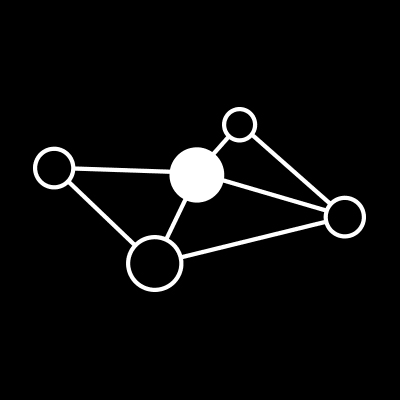







Copyright 2025 © LeadsView. All Rights Reserved