
Exploring Advanced Techniques for Dealing with Duplicate Content
Duplicate content refers to identical or similar content that appears on multiple URLs within a website or across different websites. While duplicate content is common
As YouTube continues to be the undisputed leader in online video sharing, creators must optimize every aspect of their content to stand out from the competition. Among the often-overlooked elements that can significantly impact your video’s performance is an effectively formatted YouTube video description. In this blog post, we will explore the best practices and tips for formatting YouTube descriptions, helping your videos reach a wider audience and maximize engagement.
YouTube video descriptions serve several critical functions:
1. Improving SEO: A well-written description can improve your video’s search engine optimization (SEO) by providing relevant keywords and context that make it easier for search engines to understand and rank your content.
2. Enhancing Viewer Engagement: An engaging and informative description can provide valuable information for viewers, increasing the likelihood of them watching your video and exploring your channel.
3. Adding Calls-to-Action: The description is an excellent place to include calls-to-action (CTAs) such as links to your website, social media profiles, or other related videos.
With these functions in mind, let’s dive into the best practices and tips for formatting your YouTube descriptions to enhance visibility and engagement.
The first 2-3 lines (about 100 characters) of your description are visible before viewers need to click “Show More.” Make sure to frontload your description with essential details, including a captivating hook and targeted keywords to encourage viewers to watch your video and improve SEO.
Similar to optimizing blog content, sprinkling relevant keywords throughout your video description can help search engines understand your content and rank it higher on search results pages. Be careful not to overuse keywords, as this can lead to keyword stuffing and have negative effects on your SEO.
Include a clear and concise summary of your video that informs viewers what to expect and entices them to watch. Use natural language and ensure that your summary incorporates relevant keywords without sacrificing readability.
For longer videos, consider adding timestamps to help your viewers navigate to specific sections. This not only improves the user experience but also gives search engines more context about your video’s content.
Example:
0:00 – Introduction1:30 – Step 1: Finding Inspiration4:20 – Step 2: Sketching Ideas7:10 – Step 3: Finalizing the Design
Maximize the power of your description by adding CTAs that encourage viewers to take action, such as subscribing to your channel, visiting your website, or following you on social media.
Example:
Subscribe to our channel for more design tutorials: [LINK]Visit our website for more design resources: [LINK]Follow us on Instagram for design inspiration: [LINK]
Consider using a consistent description template for your videos. This creates a uniform appearance and saves time when creating new content. Make sure your template includes placeholders for the essential elements mentioned above, such as video summaries, timestamps, and CTAs.
Including links to related videos, playlists, or other creators’ channels can improve the user experience. And increase your channel’s watch time, which is a crucial factor in YouTube’s algorithm.
Example:
If you enjoyed this design tutorial, check out our other videos:- Designing a Logo from Scratch: [LINK]- How to Choose the Perfect Color Palette: [LINK]
Effectively formatting your YouTube video descriptions is a crucial aspect of improving your content’s visibility and increasing viewer engagement. By following best practices and tips like frontloading essential information, utilizing keywords, adding CTAs, and linking to related content. You’ll be well-equipped to optimize your descriptions and enhance your videos’ overall performance on YouTube.

Duplicate content refers to identical or similar content that appears on multiple URLs within a website or across different websites. While duplicate content is common
Duplicate content refers to identical or similar content that appears on multiple URLs within a website or across different websites. While duplicate content is common





“LeadsView did an excellent job with my project and will definitely recommend. Easy to work with, flexible and good quality of work. I am more than happy to recommend them."












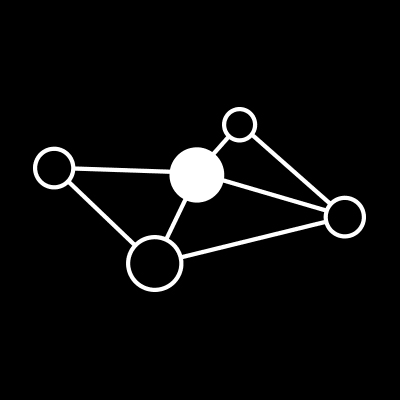







Copyright 2023 © LeadsView. All Rights Reserved
