Using Schema Markup to Boost Local SEO
In the realm of search engine optimization (SEO), local businesses face unique challenges in standing out amidst the competition. With the rise of mobile searches
The key to developing a successful online presence lies in understanding your users. What pages on your website are they visiting? How long are they staying? Where are they coming from? Google Analytics, a free web analytics service offered by Google, allows you to gain these insights and more. This article explores how you can harness Google Analytics to boost your website performance through effective tracking and analysis of website traffic.
Google Analytics is a powerful tool that tracks and reports website traffic, providing valuable insights about user behavior, preferences, and interaction with your website. Information gleaned from Google Analytics can guide your digital strategy, helping you optimize your site, increase user engagement, and ultimately, drive conversions.
Implementing Google Analytics involves adding a unique tracking code to your website’s code. Once installed, the tool starts collecting data and provides you a comprehensive view of your website’s traffic and behavior patterns. It might take a while for the tool to gather enough data for detailed reporting, so it’s beneficial to get started as soon as possible.
Once your Google Analytics account starts gathering data, you can delve into different features and reports it offers. Here’s a primer on how to use it effectively:
Google Analytics’ Real-Time report allows you to observe activity on your website as it happens. It provides immediate information about the number of active users, the pages they’re visiting, their geographical locations, and more.
The Audience report provides detailed data about your users, including demographic information, interests, behavior, and technology used to access your website. This report helps you understand your audience better, so you can tailor your website content and marketing strategy accordingly.
The Acquisition report allows you to understand how users land on your website – whether it is through organic search, social media, direct visits, referrals, or paid search. This information helps you evaluate the effectiveness of your marketing channels and adjust your strategy for maximum ROI.
Behavior Flow reports show the path users take from the first to the last page they visit. By exploring these user pathways, you can identify content that resonates with your audience, areas where users are dropping off, and opportunities to optimize user experience.
The Conversions section of Google Analytic allows you to set specific goals, track conversions, and measure the success of your website and marketing efforts. This data helps you analyze the success of your website in achieving its purpose, whether it’s selling products, collecting leads, or providing information.
Google Analytic is an invaluable resource that empowers you to understand your users, track website traffic, analyze behavior patterns, and make data-driven decisions for your digital strategy. By learning to utilize this tool correctly, you pave the way towards creating a website that is engaging, user-centric, and primed for conversions. Harness the power of data with Google Analytic, and watch your online presence thrive!
In the realm of search engine optimization (SEO), local businesses face unique challenges in standing out amidst the competition. With the rise of mobile searches
In today’s fast-paced digital landscape, capturing the attention of consumers amidst the noise of social media, websites, and advertisements can be challenging. Visual marketing has





“LeadsView did an excellent job with my project and will definitely recommend. Easy to work with, flexible and good quality of work. I am more than happy to recommend them."












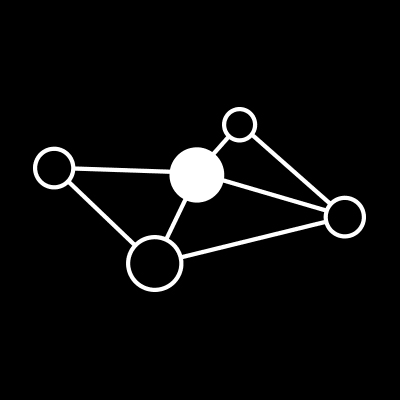







Copyright 2025 © LeadsView. All Rights Reserved