
Case Studies: Successful Usage of Video Scripts
In the digital age, video content has become an integral part of online communication strategies for businesses and organizations across various industries. While videos are
In today’s digital-centric world, having a website is critical for businesses of all sizes. But simply owning a website isn’t enough – understanding how it performs and how users interact with it is just as essential. Fortunately, Google provides a free tool called Google Search Console (GSC) that allows website owners to monitor and troubleshoot their site’s presence in Google Search results. In this blog, we’ll delve into the features of GSC and why it’s an indispensable tool for all website owners.
Google Search Console is a free service offered by Google that helps website owners monitor, maintain, and troubleshoot their site’s presence in Google Search results. It’s not necessary for your site to be listed in the GSC for it to appear in search results, but it can certainly help you understand and improve how Google views your site.
GSC provides detailed reports on how your website is performing in search results. This includes the total clicks your site received from Google Search, the keywords people used to find your site, your site’s average position in search results, and your click-through rate (CTR).
This tool allows you to check a specific URL on your site to see its status and whether Google is able to crawl and index it. If Google is unable to access a page, the tool will tell you why and provide suggestions for resolving the issues.
These reports show which pages of your site are successfully indexed in Google Search, and which have problems. You can see the details of the issue, as well as suggestions on how to fix them.
Submitting a sitemap helps Google understand the structure of your site and find its pages. GSC allows you to submit, test, and view your sitemap files and any errors they might have.
With the shift to mobile-first indexing, the usability of your site on mobile devices is more important than ever. This feature allows you to see any usability problems your site may have on mobile devices.
Understand Your Audience: GSC can tell you what queries users are using to find your site, their locations, the devices they use, and the time they’re most active. This information can inform your content and SEO strategy.
Identify and Fix Issues: With its troubleshooting tools, GSC helps you identify and resolve technical issues that could be affecting your website’s performance.
Enhance Your SEO: Using performance data, you can improve your SEO strategy, optimize content. And make your site easier to find from Google Search.
Get Alerts: Google will send you alerts for critical issues detected on your site.
Google Search Console is a comprehensive, easy-to-use tool that every website owner should be utilizing. From boosting your website’s performance in Google Search, identifying technical issues, to understanding your audience’s behavior. GSC provides valuable insights to help you optimize your website and maximize your digital presence. Keep in mind that, like all tools, its outcomes depend on how proficiently you use it. So take time to familiarize yourself with its features and make the most out of this powerful tool.

In the digital age, video content has become an integral part of online communication strategies for businesses and organizations across various industries. While videos are

Duplicate content refers to identical or similar content that appears on multiple URLs within a website or across different websites. While duplicate content is common





“LeadsView did an excellent job with my project and will definitely recommend. Easy to work with, flexible and good quality of work. I am more than happy to recommend them."












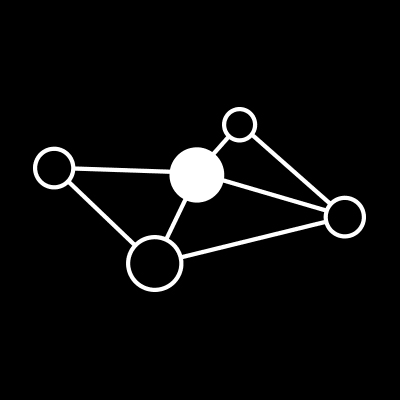







Copyright 2023 © LeadsView. All Rights Reserved
