Using Schema Markup to Boost Local SEO
In the realm of search engine optimization (SEO), local businesses face unique challenges in standing out amidst the competition. With the rise of mobile searches
Technical writing can sometimes be overwhelming due to the complex information it often needs to convey. That’s where the power of visuals comes in: flowcharts, diagrams, and illustrations can significantly simplify understanding and improve audience engagement. This blog offers a deep dive into how incorporating visuals can amplify the efficiency of your technical writing.
Visuals facilitate a quick comprehension and reinforce learning by representing ideas in an easily digestible form. They can break down complex processes, outline hierarchical relationships, or set out procedural sequences with clarity, readability, and precision.
A flowchart is a type of diagram that represents an algorithm, workflow, or process, showing the steps as boxes of various kinds, and their order through connecting lines and arrows. Flowcharts can:
Display process steps coherently and comprehensively.
Demonstrate the start and end points, decision points, and the flow direction.
Simplify complex procedures by presenting them visually.
Diagrams are powerful tools that can represent complex data in an easy-to-understand, graphical way. Types include:
Data-flow diagrams: Show how data moves through a system.
System diagrams: Illustrate the components of a system and their interactions.
Network diagrams: Display interconnected components or devices in a network structure.
Entity-relationship diagrams: Represent relationships between entities in a database.
Illustrations are drawings that provide an example or explain something. In technical writing, they can be used to:
Clarify complex procedures or concepts.
Break down heavy text content, making it more visually appealing and less overwhelming.
Highlight important points or steps.
Stay Relevant: The visual should serve a purpose and aid in clarifying a point. Irrelevant visuals can confuse your audience.
Keep it Simple: The purpose of adding visuals is to simplify information. Avoid overly complex designs.
Use Descriptive Labels: Labels and captions can add significant value to your visuals by providing additional context.
Maintain Consistency: Keep visual styles and patterns consistent throughout for a coherent look.
Use High-Quality Images: Ensure the visuals are clear, easy-to-view, and professional. Low-quality images can undermine the credibility of your content.
Incorporating flowcharts, diagrams, and illustrations in technical writing can go a long way in enhancing the overall quality of content and making it more user-friendly. Just remember that the ultimate goal is to simplify and clarify information. If a visual accomplishes this aim, it’s a good fit. Keep exploring and using visuals strategically to make your technical writing even better!
In the realm of search engine optimization (SEO), local businesses face unique challenges in standing out amidst the competition. With the rise of mobile searches
In today’s fast-paced digital landscape, capturing the attention of consumers amidst the noise of social media, websites, and advertisements can be challenging. Visual marketing has





“LeadsView did an excellent job with my project and will definitely recommend. Easy to work with, flexible and good quality of work. I am more than happy to recommend them."












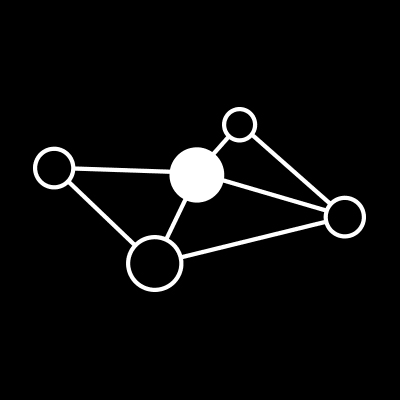







Copyright 2025 © LeadsView. All Rights Reserved