
Exploring Advanced Techniques for Dealing with Duplicate Content
Duplicate content refers to identical or similar content that appears on multiple URLs within a website or across different websites. While duplicate content is common
In an era where email marketing is more important than ever, a well-crafted email template is crucial in delivering your message effectively and driving conversions. However, to achieve the best results, simply creating an aesthetically pleasing or content-rich email template isn’t enough — it needs to be optimized through thorough testing. In this blog, we will explore how to test and optimize your email templates through A/B testing, checking load times, and ensuring compatibility.
A/B testing, also known as split testing, involves creating two different versions of an email to see which performs better. Here’s how you can implement it:
A/B testing offers insights into your audience preferences and helps to continuously improve and optimize your emails based on empirical evidence.
If your email takes too long to load, readers are likely to close it before even viewing its content. Here’s how you can optimize load times:
Image Optimization: Use compressed images with smaller file sizes. Services like TinyPNG can help reduce image sizes without compromising quality.
Simplifying HTML: Excessive or messy HTML coding can also extend load times. Ensure your code is clean, minimalist, and efficient.
Limiting Content: Although it’s important to provide valuable content, too much text or too many images can impact load times.
Remember, the quicker an email loads, the more likely the recipient is to engage with its content.
With a variety of email clients, devices, and screen sizes in use by your email list, ensuring compatibility is crucial. Here’s how you can do it:
Mobile Optimization: A large portion of emails are opened on mobile devices. Therefore, your template should be responsive, with content that resizes and reorders itself for smaller screens.
Multi-client Compatibility: Test your template across different email clients (like Gmail, Outlook, Apple Mail, etc.) to ensure it displays properly. Tools like Litmus can help with this.
Include a ‘View in Web Browser’ link: This allows users who experience issues viewing your email in their client to view it directly in their web browser.
It’s crucial that everyone on your email list can view and interact with your email correctly to deliver a consistent experience.
Successful email marketing relies heavily on the effectiveness of your email templates. By A/B testing your emails, optimizing load times, and ensuring compatibility across devices and email clients, you can dramatically improve the success of your email campaigns. Remember, persistently testing, learning, and optimizing is the key to success in any email marketing strategy.

Duplicate content refers to identical or similar content that appears on multiple URLs within a website or across different websites. While duplicate content is common
Duplicate content refers to identical or similar content that appears on multiple URLs within a website or across different websites. While duplicate content is common





“LeadsView did an excellent job with my project and will definitely recommend. Easy to work with, flexible and good quality of work. I am more than happy to recommend them."












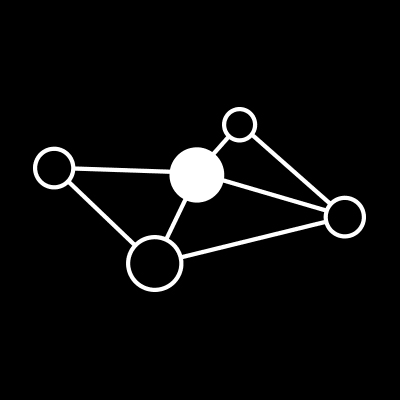







Copyright 2023 © LeadsView. All Rights Reserved
