
Exploring Advanced Techniques for Dealing with Duplicate Content
Duplicate content refers to identical or similar content that appears on multiple URLs within a website or across different websites. While duplicate content is common
Technical writing encompasses a wide range of documents, including user manuals, operating procedures, product descriptions, and software documentation. Just as the craft of writing requires an adept grasp of language and communication, the efficiency of the process can greatly benefit from the right software tools. In this blog, we will delve into some of the top software tools available for technical writers and offer tips on how you can choose the best solutions for your needs.
For drafting and editing content, Microsoft Word remains a go-to choice for many technical writers. Its robust features, compatibility, and wide acceptance make it a reliable choice. With Word, writers can easily format text, add visuals, and review changes made in the documents.
Adobe FrameMaker is specifically geared towards writing large technical documents. It is particularly effective for creating structured documents and has strong XML support. Additionally, FrameMaker’s robust features can handle documents with high graphic content, making it suitable for technical writers working with content-rich documentation.
MadCap Flare is a versatile tool for creating, managing, and publishing technical content. It supports topic-based authoring, which allows content to be reused across different documents or sections. Flare also has powerful search functionality and lets writers output content in different formats.
Snagit is an advanced screen capture tool, enabling technical writers to create visual instructions. Not only can you take screenshots but also add annotations, create GIFs and record videos. Snagit is especially helpful when documenting software processes.
GitHub is useful for technical writers working closely with software development teams. It enables writers to version control their documents, track changes, and collaborate effectively with the rest of the team.
Choosing the right tool should be based on your specific needs. Here are a few aspects to consider:
1. Document Type: Consider the type of documents you’ll be producing. Are they user manuals, technical reports, or software guides? Certain tools are better for certain types of technical documentation.
2. Features: Identify the features you need. Do you need strong collaboration features, extensive visual editing capabilities, or robust formatting options? Make sure the tool you choose offers these features.
3. Budget: Factor in the cost. Some tools come with significant price tags, especially those with advanced capabilities. Always compare costs against the benefits before making a decision.
4. Integration: Some software tools integrate better with others. If the rest of your team is using a particular set of tools, it may be beneficial to choose software that is compatible or integrable with those tools.
5. Learning curve: Each new tool requires some learning. Consider how easy it is to learn to use the software and whether its benefits outweigh the learning time.
The right software can provide an array of benefits for technical writing, making the process more streamlined and efficient. By understanding the various tools available and considering your specific needs, you can identify the best solutions for your technical writing projects. As technology continues to evolve, so too will the tools available for technical writers. Stay curious and keep exploring new innovations in this space as you hone your craft.

Duplicate content refers to identical or similar content that appears on multiple URLs within a website or across different websites. While duplicate content is common
Duplicate content refers to identical or similar content that appears on multiple URLs within a website or across different websites. While duplicate content is common





“LeadsView did an excellent job with my project and will definitely recommend. Easy to work with, flexible and good quality of work. I am more than happy to recommend them."












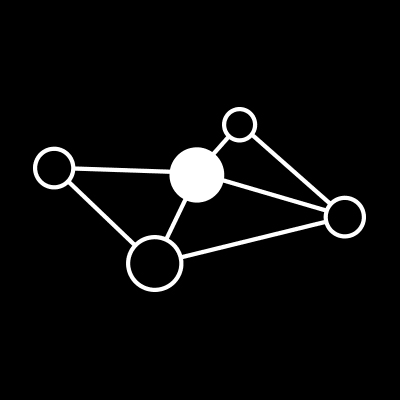







Copyright 2023 © LeadsView. All Rights Reserved
