
Case Studies: Successful Usage of Video Scripts
In the digital age, video content has become an integral part of online communication strategies for businesses and organizations across various industries. While videos are
In the digital era, a business’s website is more than just an online presence – it’s a crucial touch point for customer interaction. A user-friendly display of contact information is paramount in meeting users’ expectations and establishing credibility. But how can we present this information in an engaging, accessible manner? This article explores the best practices and strategies for showcasing contact information attractively and intuitively.
Establishing a smooth line of communication between your business and its users is crucial. Here’s why:
Builds Trust: Displaying contact information transparently helps to build trust with visitors, giving the impression of a genuine and legitimate business.
Enhances Usability: It helps prospects and customers communicate their queries, concerns, and feedback quickly and effectively.
Improves SEO: Local SEO can benefit from the display of contact information, especially when consistent with those on business directories and Google My Business.
1. Keep it Visible and Consistent
Your contact information should be easy to locate. An intuitive place is the website header or footer, areas users naturally gravitate towards when looking for contact information. Keeping it consistent across all pages improves user experience and reinforces your branding.
2. Dedicate a ‘Contact Us’ Page
A dedicated contact page allows you to provide detailed information, including your physical address, email, phone numbers, and social media profiles. It’s also a place where you can integrate a contact form and embed a map showing your business location.
3. Use Click-to-Call and Click-to-Email Links
In today’s mobile-first world, streamlining the communication process enhances the user experience. Implementing click-to-call and click-to-email links enables users to connect with you directly from your website.
4. Integrate Live Chat or Chatbots
Live chat and Chatbots provide real-time assistance to users, speeding up the resolution process and improving customer satisfaction. They also keep your users engaged and decrease bounce rates.
5. Display Social Media Icons
Your social media channels are powerful platforms for communication. Displaying social media icons prominently on your website invites users to interact with your brand on different platforms.
6. Use Plugins if Using CMS
If your website is built using a Content Management System like WordPress, various plugins can display your contact informations in an attractive and user-friendly manner.
7. Compliance with Privacy Laws
While displaying contact informations, ensure you abide by privacy laws applicable in your region. For example, the General Data Protection Regulation (GDPR) in the European Union mandates certain norms to be followed with user data.
In conclusion, displaying contact informations on your website enhances user experience, establishes credibility, and encourages engagement. By implementing the best practices mentioned in this blog post, you can turn potential leads into loyal customers, delivering higher conversions and fostering long-term relationships. Remember, your website isn’t just a digital address – it’s a virtual welcome mat inviting users to interact and engage with your brand. Make it count!

In the digital age, video content has become an integral part of online communication strategies for businesses and organizations across various industries. While videos are

Duplicate content refers to identical or similar content that appears on multiple URLs within a website or across different websites. While duplicate content is common





“LeadsView did an excellent job with my project and will definitely recommend. Easy to work with, flexible and good quality of work. I am more than happy to recommend them."












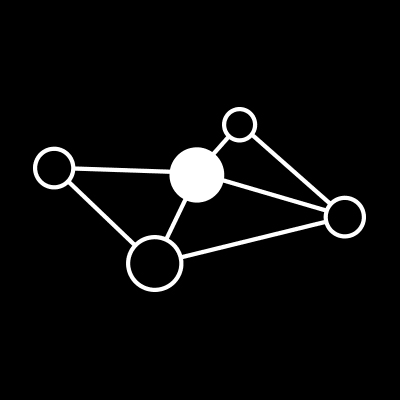







Copyright 2023 © LeadsView. All Rights Reserved
