Using Schema Markup to Boost Local SEO
In the realm of search engine optimization (SEO), local businesses face unique challenges in standing out amidst the competition. With the rise of mobile searches
In an age dominated by digital experiences, every second count—especially when it comes to the speed of your website. A slow-loading landing page might not seem like a big deal, but it can have a significant impact on your conversion rates. Users expect quick, seamless experiences when browsing online, and anything less might send them straight to your competitors. In this post, we will delve into how load time and page speed can influence landing page conversion rates and explore strategies to optimize your site for a better user experience.
Page speed is the measure of how fast content on a webpage loads, and load time refers to the time taken for all the content on the page to fully display. The quicker, the better.
Google’s research has shown that as page load time goes from one to three seconds, the probability of a user bouncing increases by 32%. That figure rockets up to 90% as page load time increases from one to five seconds. Slow loading pages spike your bounce rates and negatively impact your conversion rates.
Slow page load times can be a result of multiple factors:
1. Unoptimized Images: High-resolution images can be a considerable drag on load times.
2. Too Many HTTP Requests: Every piece of content – images, scripts, and CSS – generates a separate HTTP request, slowing down your site.
3. Excessive Plugins: Every plugin you add requires resources to run, and too many can significantly slow your page loading speed.
Fortunately, there are ways you can boost your landing page speed:
Deliver images in next-gen formats, use compression tools, and consider implementing lazy loading, an approach that loads images only as they’re needed rather than all at once when the page loads initially.
Combine files to reduce the number of requests, use CSS instead of images whenever possible, and streamline the elements on your page.
Assess your currently installed plugins and deactivate or delete any that are not absolutely necessary.
A caching plugin can store a version of your site on visitors’ browsers, which means they don’t have to download everything anew each time they visit your page.
A CDN stores copies of your site at different data centers around the world. This makes your site load faster because it’s being served closer to where your user is.
Sometimes, slow load times could be because your host server isn’t up to the task. Moving to a better host or upgrading your hosting plan can often solve speed issues.
Load time and page speed may seem like minor elements of your overall digital strategy, but they can have a massive impact on your conversions. By making page speed a priority and implementing the above steps, you can create a faster, smoother experience for your visitors—keeping them engaged, driving conversions, and ultimately growing your bottom line.
In the realm of search engine optimization (SEO), local businesses face unique challenges in standing out amidst the competition. With the rise of mobile searches
In today’s fast-paced digital landscape, capturing the attention of consumers amidst the noise of social media, websites, and advertisements can be challenging. Visual marketing has





“LeadsView did an excellent job with my project and will definitely recommend. Easy to work with, flexible and good quality of work. I am more than happy to recommend them."












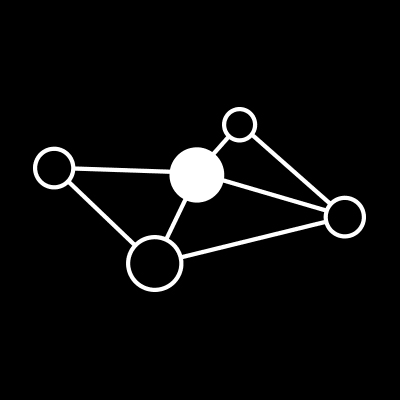







Copyright 2025 © LeadsView. All Rights Reserved