
Exploring Advanced Techniques for Dealing with Duplicate Content
Duplicate content refers to identical or similar content that appears on multiple URLs within a website or across different websites. While duplicate content is common
Google Analytics is an indispensable tool for understanding the behavior of your website’s visitors. It provides a wealth of data that allows you to optimize your site, improve the user experience, and, ultimately, achieve your business objectives. However, to extract meaningful insights from the raw data, it’s essential to know how to interpret it effectively. This article will focus on how to dive deeper into Google Analytics to analyze user behavior.
User Behavior reports in Google Analytics provide insights into how users interact with your website. You can see which pages they visit, how long they stay, the paths they take through your site, and much more. Here are some key reports to explore:
1. Behavior Flow: This report shows the path a user takes from one page or Event to the next. This can help you understand what content keeps users engaged with your site.
2. Site Content: These reports provide data about your content and how users engage with it. The “All Pages” report within this section can help you identify your most popular content.
3. Site Speed: These reports show how quickly users can see and interact with content. Slow website speed can affect bounce rates and result in poor user experience.
4. Events: Event tracking can be utilized to measure user interactions with content like downloads for a PDF, plays for a video, or clicks to a social media profile.
Here are a few strategies you can use to make analytics data more manageable and actionable:
Setting up Goals allows Google Analytics to provide you with information about how often users complete specific actions. Goals could range from making a purchase, signing up for a newsletter, or spending a certain amount of time on your site.
Advanced Segments allows you to isolate and analyze specific kinds of traffic. You could, for example, create a segment to look only at traffic that comes from social media, or only traffic that results in a purchase.
By comparing current data to historical data, you can identify trends, see changes in user behavior over time, and gauge the effectiveness of any changes or updates you’ve made to your website.
Dashboards provide a way to organize and visualize your Google Analytics data. You can set up custom dashboards to focus on the key performance indicators (KPIs) that matter most to your business.
Leverage Audience Reports
These reports provide insights into characteristics of your users, allowing you to create more tailored and targeted marketing strategies. Information encompassed includes demographics, interests, geographical location, and device usage.
Google Analytics is more than just a tool for measuring website traffic. It’s a powerful platform that, when used effectively, can provide valuable insights into user behavior. By diving deeper into user behavior analysis, you can not only gain a deeper understanding of your audience but also spot opportunities for improvement, enhance the user experience, and drive your website towards its intended objectives.

Duplicate content refers to identical or similar content that appears on multiple URLs within a website or across different websites. While duplicate content is common
Duplicate content refers to identical or similar content that appears on multiple URLs within a website or across different websites. While duplicate content is common





“LeadsView did an excellent job with my project and will definitely recommend. Easy to work with, flexible and good quality of work. I am more than happy to recommend them."












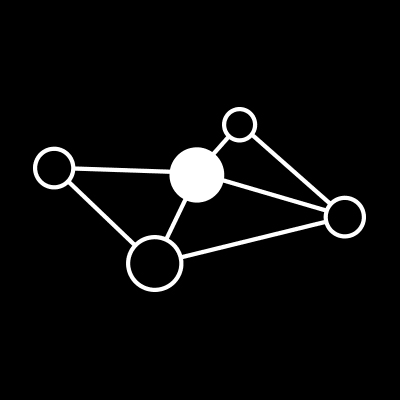







Copyright 2023 © LeadsView. All Rights Reserved
