
Case Studies: Successful Usage of Video Scripts
In the digital age, video content has become an integral part of online communication strategies for businesses and organizations across various industries. While videos are
In the competitive landscape of email marketing, standing out in the inbox is essential to capturing the attention of subscribers and driving engagement. Design plays a pivotal role in the success of email campaigns, with visually appealing layouts and graphics serving as key elements in capturing audience interest. In this article, we’ll explore effective strategies for designing visually appealing emails, including the use of templates, layouts, and graphics, to enhance engagement and drive results.
Email templates provide a framework for designing professional and visually appealing emails while ensuring consistency across campaigns. Key considerations when using email templates include:
Responsive Design: Choose templates that are optimized for mobile devices, ensuring that emails render correctly across different screen sizes and devices.
Customization Options: Select templates that offer flexibility for customization, allowing you to tailor the design to fit your brand’s aesthetic and messaging.
Brand Consistency: Maintain brand consistency by using templates that align with your brand’s colors, fonts, and imagery.
The layout of an email plays a crucial role in guiding the reader’s eye and highlighting key content. Effective layout design techniques include:
Clear Hierarchy: Establish a clear hierarchy of information, with the most important content prominently displayed at the top of the email.
Whitespace: Use whitespace strategically to create breathing room between elements and improve readability.
Visual Balance: Maintain visual balance by evenly distributing elements throughout the email and avoiding overcrowding or clutter.
Graphics and imagery are powerful tools for capturing attention and conveying messages effectively. Best practices for incorporating graphics into email design include:
High-Quality Images: Use high-quality images that are relevant to your content and visually appealing to your audience.
Infographics and Icons: Incorporate infographics and icons to visualize data and convey information in a more engaging and digestible format.
Animated GIFs: Consider using animated GIFs to add movement and visual interest to your emails, but use them sparingly to avoid overwhelming the reader.
Testing is essential for optimizing the design and performance of your email campaigns. Key areas to test include:
Subject Lines: A/B test different subject lines to determine which ones resonate best with your audience and drive higher open rates.
Call-to-Action Buttons: Test the placement, color, and wording of your call-to-action buttons to maximize click-through rates.
Email Rendering: Test email rendering across devices and clients for a consistent experience across all subscribers, ensuring seamless usability.
Designing visually appealing emails is essential for capturing the attention of subscribers and driving engagement in email marketing campaigns. Utilize email templates, design engaging layouts, add compelling graphics, and test and optimize designs for standout inbox presence and results. Strategic design and value-centric focus in email marketing elevate engagement and drive conversions effectively for audience engagement and conversion.

In the digital age, video content has become an integral part of online communication strategies for businesses and organizations across various industries. While videos are

Duplicate content refers to identical or similar content that appears on multiple URLs within a website or across different websites. While duplicate content is common





“LeadsView did an excellent job with my project and will definitely recommend. Easy to work with, flexible and good quality of work. I am more than happy to recommend them."












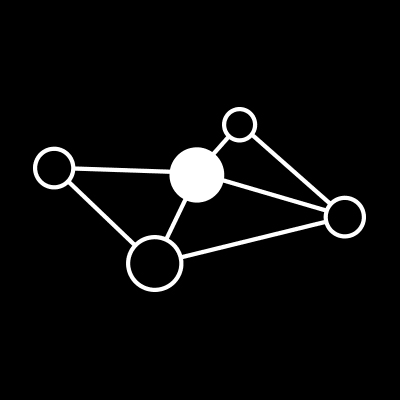







Copyright 2023 © LeadsView. All Rights Reserved
