Using Schema Markup to Boost Local SEO
In the realm of search engine optimization (SEO), local businesses face unique challenges in standing out amidst the competition. With the rise of mobile searches
XML sitemaps are essential to guide search engines through your website, ensuring that each important page gets indexed correctly. However, implementing XML sitemaps is not error-proof. This post illuminates common XML sitemap errors and offers solutions for navigating through them successfully.
XML sitemaps function as a sort of roadmap of your website, leading search engines to the important pages. They enhance the visibility of your website to search engines, improve its crawlability, and provide valuable metadata.
Including URLs in your sitemap that search engines are block from indexing (via ‘noindex’ robots meta tags or robots.txt) can confuse crawlers.
How to Combat: Regularly review your XML sitemap for any URLs marked as non-indexable, and ensure that any URLs listed in your sitemap are allowed to be crawled and indexed.
If your sitemap contains broken or dead links, it can lead to crawl errors which may reduce your site’s credibility to search engines.
How to Combat: Tools like Google Search Console or specialized crawling tools can help identify and rectify broken links. Regularly examine and update your sitemap for any 404 errors or changes in URLs through website auditing.
The XML sitemap file has a size limit of 50,000 URLs or 50MB when uncompressed. Overshooting these limits might invalidate your sitemap.
How to Combat: If your website has more than 50,000 URLs, consider creating multiple sitemap files. You can then link these sitemaps via a sitemap index file.
All URLs in your sitemap should include a ‘lastmod’ tag indicating the last time the page was updated. However, an incorrectly formatted ‘lastmod’ date can confuse crawlers.
How to Combat: Ensure that you follow the recommended ‘YYYY-MM-DD’ format for each ‘lastmod’ date and update it accurately each time you revise a page.
Not updating your sitemap when adding new pages or making significant changes to your website can lead to crawlers missing out on your freshest content.
How to Combat: Regularly update your sitemap as you add or update content on your website. Automate this process to ensure that it instantly occurs with every change.
While the path to a perfect XML sitemap implementation may seem fraught with potential error. Familiarizing yourself with common missteps and their respective solutions can lead to a smoother journey. Remember, the key lies in regular sitemap audits, swift error rectification, and constant updating to ensure your website stays crawlable and indexable, enhancing your data’s visibility to search engines.
In the realm of search engine optimization (SEO), local businesses face unique challenges in standing out amidst the competition. With the rise of mobile searches
In today’s fast-paced digital landscape, capturing the attention of consumers amidst the noise of social media, websites, and advertisements can be challenging. Visual marketing has





“LeadsView did an excellent job with my project and will definitely recommend. Easy to work with, flexible and good quality of work. I am more than happy to recommend them."












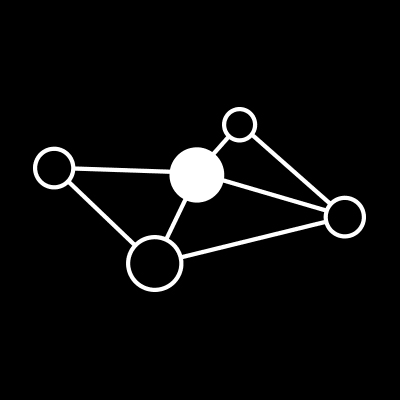







Copyright 2025 © LeadsView. All Rights Reserved