Using Schema Markup to Boost Local SEO
In the realm of search engine optimization (SEO), local businesses face unique challenges in standing out amidst the competition. With the rise of mobile searches
Creating playlists on platforms like YouTube is an excellent way to organize your content and make it easier for viewers to navigate through your videos. However, the order in which you arrange your videos within playlists can significantly impact viewer engagement and satisfaction. In this article, we’ll discuss some best practices for ordering videos in your playlists to optimize the viewing experience and maximize the effectiveness of your content.
Consider beginning your playlist with an introductory video that provides an overview of what viewers can expect from the playlist. This could be a brief introduction from you as the creator, explaining the theme or purpose of the playlist, and highlighting some of the key videos viewers will find within it. This helps set the stage and piques viewers’ interest in exploring the rest of the content.
When organizing your playlist, think about the logical flow of content and how viewers are likely to consume it. You can arrange videos sequentially, such as in a series or chronological order, where each video builds upon the previous one. Alternatively, you can group videos thematically, clustering related topics or content types together to create a cohesive viewing experience. Whichever approach you choose, ensure that the order makes sense and enhances the overall narrative or learning journey for viewers.
Take into account your audience’s preferences and viewing behavior when ordering videos in your playlists. Pay attention to metrics such as watch time, audience retention, and engagement to identify which videos resonate most with your audience. Use this data to inform your playlist arrangement, placing your most engaging or popular videos towards the beginning of the playlist to capture viewers’ attention early on.
Variety is key to keeping viewers engaged throughout the playlist. Mix up the types of content and lengths of videos within the playlist to cater to different preferences and attention spans. Include a combination of short, digestible videos, longer-form content for in-depth exploration, tutorials, interviews, behind-the-scenes footage, and any other relevant formats that align with your content strategy. This ensures that there’s something for everyone in the playlist and reduces the risk of viewer fatigue.
Strategically place calls to action (CTAs) throughout the playlist to encourage viewer interaction and further engagement with your content. This could include prompts to subscribe to your channel, like or share the video, leave a comment, or explore related content. By guiding viewers towards specific actions, you can deepen their connection with your channel and increase overall engagement.
After organizing your videos in a playlist, regularly monitor its performance using analytics tools provided by the platform. Monitor metrics like playlist watch time, average view duration, and click-through rates to gauge viewer engagement. Use the feedback to refine your playlist order and optimize content engagement.
Playlist video order should create a cohesive viewing experience that captivates and retains your audience. Follow best practices while considering viewer preferences, content variety, and strategic CTA placement. This will enhance engagement, drive discovery, and grow your audience on platforms like YouTube.
In the realm of search engine optimization (SEO), local businesses face unique challenges in standing out amidst the competition. With the rise of mobile searches
In today’s fast-paced digital landscape, capturing the attention of consumers amidst the noise of social media, websites, and advertisements can be challenging. Visual marketing has





“LeadsView did an excellent job with my project and will definitely recommend. Easy to work with, flexible and good quality of work. I am more than happy to recommend them."












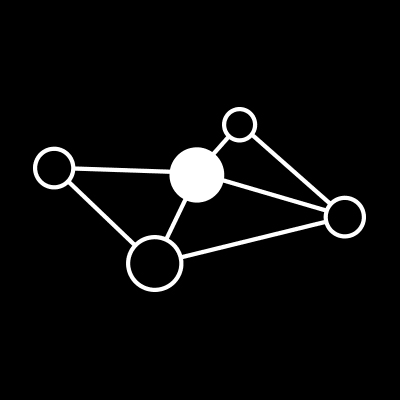







Copyright 2025 © LeadsView. All Rights Reserved