Using Schema Markup to Boost Local SEO
In the realm of search engine optimization (SEO), local businesses face unique challenges in standing out amidst the competition. With the rise of mobile searches
As the world turns more digital, local businesses mustn’t overlook the potential of local SEO (Search Engine Optimization) in enhancing their online visibility. At the forefront of this local SEO revolution is the powerful tool offered by the search engine giant itself – Google My Business (GMB). Now, what exactly is Google My Business, and how can it strengthen your local SEO strategy? Let’s delve into it in this blog post.
Google My Business is a free online tool that allows businesses to manage their online presence across Google platforms, including Search and Maps. It’s essentially a business listing service, albeit a powerful one that integrates with Google’s search engine capabilities.
Google My Business lets you provide detailed information about your business, such as the business name, location, operating hours, and services/products you offer. It can also showcase customer reviews and allows for vibrant photos or video tours to help draw in potential customers.
While there are many factors that impact local SEO, a well-optimized Google My Business listing plays a significant role. Here’s why:
Having a GMB listing ensures that your business appears in localized searches and Google Maps. It expands your audience reach and drastically improves your online visibility.
Google uses relevance, distance, and prominence to determine local ranking. By ensuring your GMB information is accurate, comprehensive, and updated, you enhance these ranking factors and improve chances of featuring in the sought-after local pack (top 3 local businesses displayed by Google).
GMB offers a range of interaction options, including the ability for customers to review your business, ask questions, and even book appointments directly through the listing. This increased engagement leads to a better customer experience, influencing your local SEO positively.
Google My Business generates insightful data about your business profile, such as how customers found you, the actions they took, and where they’re located. You can use these insights to fine-tune your local SEO strategy further.
Optimizing your GMB listing can enhance your local SEO efforts. Here are some steps to take:
1. Complete All Information
Ensure you provide comprehensive information about your business, including the correct name, address, phone number, website, business category, hours of operation, and service/product details.
2. Add High-Quality Photos
Visuals grab attention. Adding high-quality photos of your business can attract potential customers and provide a peek into what to expect from your business.
3. Manage and Respond to Reviews
Reviews significantly impact local SEO. Encourage happy customers to leave positive reviews and promptly respond to all reviews received – positive or negative. This shows potential customers that you value feedback and care about customer satisfaction.
4. Use Google My Business Posts
Think of GMB posts as mini-ads for your business. You can use them to share updates, promote events, or highlight a sale. New posts show your business is active and engaged, boosting your local SEO.
5. Keep Information Updated
Keeping your GMB listing updated is crucial. Ensure that changes in operational hours, services, or any aspect of your business are promptly updated in your listing.
In the evolving digital landscape, Google My Business has emerged as a powerful tool in the local SEO strategy. Whether it’s improving online visibility, boosting your local rank, or encouraging customer interaction, GoogleBusiness brings a wealth of benefits. So, if you haven’t already, now’s the perfect time to create, claim, and optimize your Google My Business listing, and steer your business toward greater online success.
In the realm of search engine optimization (SEO), local businesses face unique challenges in standing out amidst the competition. With the rise of mobile searches
In today’s fast-paced digital landscape, capturing the attention of consumers amidst the noise of social media, websites, and advertisements can be challenging. Visual marketing has





“LeadsView did an excellent job with my project and will definitely recommend. Easy to work with, flexible and good quality of work. I am more than happy to recommend them."












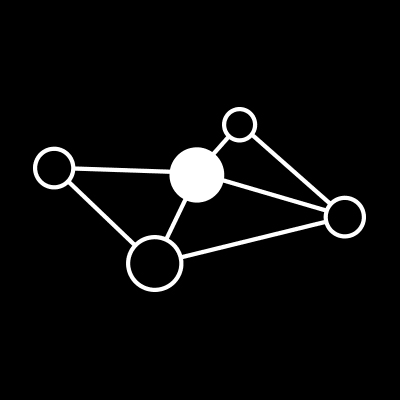







Copyright 2025 © LeadsView. All Rights Reserved